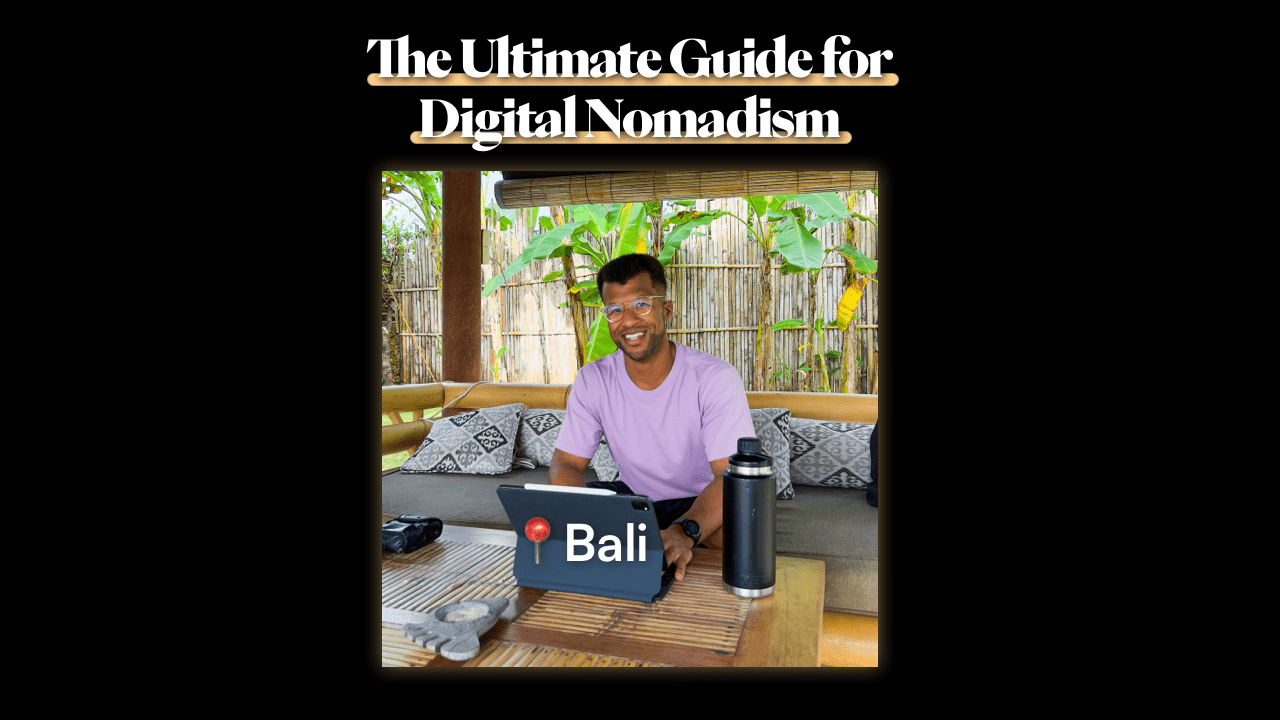Reading time: 6 minutes
Hey legend,
I’m back…
…in Brisbane 😅
And this edition’s been inspired by Cindy Moon, one of our July Storytellers who shared her ambitions to travel and work nomadically in our Slack group after seeing my recent travels in Bali.
So I’m serving up as many of my top tips and recommendations to you on thriving as a digital nomad (while it’s all fresh in my mind!)
⭐️ Consider bookmarking this edition so you can easily to refer to it again when planning your travels. It’s packed with soo many nuggets to help you efficiently manage your online business, content creation and personal brand on the go!
And as a cheeky reminder – this is your last chance to join our August 2023 Storyteller Sprint!
If you feel like you’ve hit a creative plateau and currently aren’t amongst a like-minded community of digital solopreneurs and creators, then we’d love for you to join us and level up your content creation & personal brand alongside these legends:
🚨 Enrolments close 6 pm AEST Monday 31st July (otherwise, you’ll have to join our waitlist for our next cohort)
✈️ Alrightio my friend, here are my top tips and tools across the 4 key areas of my digital nomadism experience in Bali:
- Gear – Keeping things portable, lightweight & versatile AF equipment
- Tech – The software, apps and programs to help you manage business & content
- Connection – Staying online while ensuring you’ve got the strongest internet speeds
- Workspaces – Finding functional workspaces to jump on a call, or to get sh*t done!
🔋 Gear
1. A Portable Desktop
Investing in a portable desktop device, such as a laptop or a tablet, is a no-brainer if you’re a traveller.
You can work with it anywhere – in transit on a plane or train, in your accommodation or in a local cafe.
Even though I usually bring my laptop, I just didn’t need the spec’d out capabilities of my M2 MacBook Pro, as that would’ve been overkill for what I needed (nor did I want to bring such an expensive device with me)
So if you’re in a similar boat but also own a tablet device (such as an iPad), consider investing in an external keyboard + trackpad accessory that’ll turn your tablet into a “laptop with a touchscreen”.
In Bali, this setup helped me out in 3 ways: (1) Video Calls: Host our weekly Storyteller Sprint check-in & support calls;
(2) Newsletter: Write and publish this newsletter (while in transit on ferries or taxis!)
(3) Content Creation: Edit, export and schedule content for my brand and one of my clients.
🔗 Magic Keyboard for iPad Pro
2. Powerbanks & Adapters
Like you, during your travels, you’ve gotta ensure your devices rest and recharge. After years of trial’n’error with dozens of portable power solutions, here are my top picks that I’ll always have with me.
Powerbanks
If you own an iPhone 12 upwards with MagSafe compatibility, then consider a MagSafe battery pack to save you from using an powerbank and cable. It’s portable and typically gives me between 1-2 full charges.
Then for all other devices, get yourself a sturdy powerbank that offers a range of ports for simultaneously charging
🔗 Apple MagSafe Battery Pack
Adapters
I used to own a separate power adapter for each region I travelled to but this all changed when I got my hands on an ‘all-in-one’ adapter such as World Travel Adapter. Pair that with a multi-port charger and you’ll be sorted everywhere in the world.

🔗 Belkin BoostCharge Pro 4-Port Charger

3. Backpack & Sling
Investing in functional and well-designed bags that let you organise, carry and access your key travel items conveniently will make things so much easier and more efficient for you. I’m a sucker for bags with multiple, quick-access compartments, so I’ve found that having a generously sized backpack coupled with a sling bag is a winning combination (in addition to your checked luggage). Here are my picks:
4. Microphone & Earphones
Whether you’re planning to take calls or record content and want crystal clear audio, consider a portable microphone such as the Rode VideoMic GO II that works with your smartphone, tablet and laptop.
Alternatively, you can keep it super simple by just using the wired earphones that comes with your smartphone as your 2-in-1 microphone and speaker.
🔗 Read CWC 006: Let’s Hear You Better for my entire guide on microphones
5. E-Book Reader
I’ve always struggled to gauge how many books I’ll read during a getaway, plus I’ll often accidentally damage books in transit. So investing in an e-book reader such as a Kindle has been a game-changer in 2 ways:
(1) Volume
You can carry as many books as you like and bounce between them
(2) Highlighting
You can capture key quotes and ideas to refer to later when creating content.
🔗 Read CWC 011: Let’s Capture Better Ideas for my entire guide on capturing ideas digitally
🤖 Tech
1. Notion (for project/content management)
I mean it when I say it – Notion is the backbone of my business and life.
Of course, you’ve probably got your own preferred note-taking/productivity/project management tool, but if you don’t, then I highly recommend Notion for its simplicity, versatility and accessibility (works on a smartphone, desktop and web browser).
In the Storyteller Sprints, we use a tracker in Notion for accountability around our monthly B.A.M (“bare a$$ minimum”) goals. But you can use Notion for literally anything, such as managing clients, creating an online course or content creation.
🔗 Read CWC 010: Let’s Organise Your Content Creation to learn how to get started with Notion
2. Cloud-Based File Storage (for remote media access/backups)
I used to rely on external USB hard drives for additional storage or backups. But with the ease-of-use of free (or highly affordable) cloud-based platforms, it’s worth taking the time to set up a cloud-based storage structure that suits your workflow. In Bali, I used the Apple ‘Files’ app as it comes with 5GB of free iCloud storage and syncs across all of my Apple devices.
Alternatively, you can also consider:
- Google Drive – 15GB free
- Microsoft OneDrive – 5GB free
- DropBox – 2GB free
- Backblaze – Free trial
3. CapCut (for video editing)
I recommend CapCut because it’s a cloud-based video editor that has an enormous amount of features on its free version and works across your:
- Smartphone
- Tablet
- Laptop; and
- Web Browsers
In Bali, I used it across my:
- Mobile – to edit short IG Reels showcasing some drone footage I captured; and
- iPad – to edit some of our June & July Storytellers sharing their content creation/personal branding wins.
🔗 Edit your videos with CapCut
4. Figma (for design)
Figma’s a beginner-friendly, free-to-use, web-based design editing app that works across Mac, Windows and Linux.
In Bali, I used it to design, edit and export assets for the Storytellers Sprints and to create cover photos for my Instagram Reels.
🔗 Edit your designs with Figma
5. Web-Based Social Media (for scheduling)
Fortunately, in 2023, you no longer need a paid 3rd party app to schedule content on the key social media apps. Meta, TikTok and YouTube all have web-based scheduling features that let you schedule your content in advance in case you’re in transit or offline; your content can still go out to your audience according to your publishing schedule. Here’s an example of how you can schedule your Instagram and TikTok content:
🔗 Meta Scheduler (business.facebook.com/latest/composer)
🔗 TikTok Scheduler (tiktok.com/upload)
🛜 Connection
1. Data
Need a local number?
You can just get a local SIM card but don’t do it at the airport (as they charge a fortune there!) If you’re unsure where to go, ask your tour guide (or driver) to take you to a local SIM card provider and make sure you’ve got your SIM card tray pin (see below)
Just need some cellular data for those times when you’ll be away from WiFi?
Get an eSIM, a digital SIM card set up on your mobile device, with a provider like Airalo. Airalo overcomes the issue of copping high roaming bills by giving you access to 200+ eSIMs globally at affordable prices.
🔗 Head here to set up an Airalo account
2. Speed Test
Use this free internet speed test (via Google) to test the strength of your connection.
You typically need a minimum internet speed of *0.6–1.5 Mbps to use Zoom/Google Meet, so use the internet connection (Data Vs. WiFi) that provides you with a higher Mbps reading for download and upload.
*Credits: High-Speed Internet
👨🏽💻 Workspaces
1. Use what you’ve got #GetCreative
I’ll always recommend being resourceful and utilising the spaces you already have. Chances are that your accommodation will have a desk/table in your room or even shared space, so aim to:
- Position yourself near natural light
- Away from the noise; and
- Where the internet signal is the strongest.
But if you can’t get your spot to work because it’s:
- too noisy
- too distracting
- poorly lit
- and has a terrible internet connection
then I highly recommend that you consider…
2. Co-Working Spaces
Co-working spaces are dedicated shared workspaces ideal for digital nomads, solopreneurs and travelling professionals, especially if you plan a short or temporary stay.
They’ll often have tenure-based pricing packages such as a day, week or month-long pass that will grant you unlimited access to their facilities over that period.
In my experience, day passes typically range from A$20 – A$50 (depending on where you are in the world)
In Bali?
- Outpost in Ubud
- B-Work in Canggu
- The Space in Bingin
Travelling elsewhere?
Just Google “[city/region] coworking” to find your nearest co-working spots, such as WeWork.
So, in summary, my top tips for your digital nomadism are:
- Gear – A Laptop/Tablet with a keyboard accessory, power banks and an adapter, a travel backpack and sling, microphone & earphones for calls and an e-book.
- Tech – Notion, Files for Apple (or Google Drive/Dropbox/OneDrive/Backblaze), CapCut (video), Figma (design) and the native social media scheduling tools, accessible via a web-browser (note: it’s not available in the app)
- Connection – Get a local SIM card or use an eSIM service like Airalo & use the free internet speed test (via Google) to test the strength of your connection
- Workspaces – If in Bali, then check out these co-working spaces The Space (Bingin), Outpost (Ubud) and B-Work (Canggu). Otherwise, just google “[city/region] coworking” to find your nearest co-working spots, such as WeWork
And if you’re ready to level up your content creation and personal brand next month and beyond, join us for the August Storyteller Sprint before spots close at 6 pm AEST, Monday 31st July!
And with that, I’ll see you in the next one!
🕺🏽Mamba