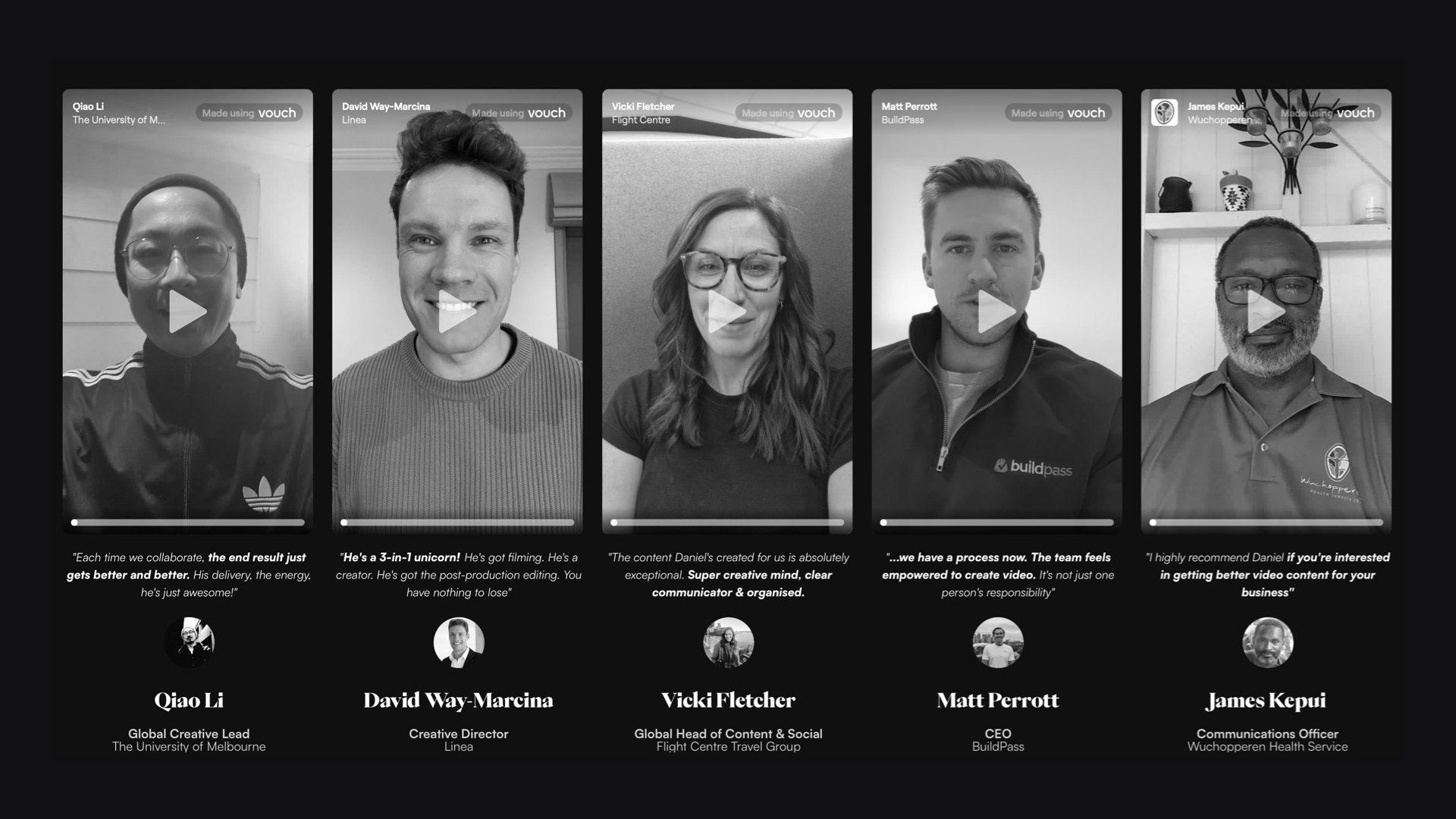Reading time: 5 minutes
Hey legend,
I’m not sure about you but my b*llshit radar is set to “max” whenever I’m watching branded content online.
You know, the kind of content that waffles on about how “X% better/lighter/easier/sexier” their product is, compared to their competition.
Or whenever they guarantee “X results in X days“.
In a world saturated with “promise-based marketing” or telling you what their product/service does, it’s so easy to cut above the noise by employing the opposite of it:
Proof-based marketing; or
Showing what your product/service does:
I’m not going to bore you with the stats/research, but in short – it’s a no-brainer that proof-based marketing is converting significantly higher than promise-based marketing.
“So Mamba, do you mean just whacking up written reviews on your website from happy customers?”
Kinda.
Years ago, this would’ve been more than enough to convince you to whip out your credit card and buy something online.
But as Zack James shares in this LinkedIn post, SHOWING real customers that share their experience on video, is trumping written testimonials for these reasons:
So in this blog, I’m going to share the most simple and streamlined process for collecting video testimonials without feeling awkward, uncomfortable or overwhelmed by it all.
And trust me, this is the process I wish I had years ago when I was editing video testimonials on behalf of clients.
⏪ Here’s what it used to look like:
- Create a brief in Google Docs
- Individually call each customer to brief them
- Hope that they know how to record high-quality video responses
- Hope they’re tech-savvy and know how to upload their videos to Google Drive/Dropbox
- Download the videos, manually edit them (or hire a video editor like me) and upload the finalised videos to YouTube/Vimeo
- Then embed/share links to your videos on your website and socials
⏩ Today, here’s what it looks like:
- Shortlist your top customers
- Set up one campaign in Vouch (more on this later)
- Send your video testimonial recording link to your customers
- Let them record and upload it directly from their phone, with guided questions, prompts and recording tips to help them
- Once received, share their video responses however you like
If you set this up once, it’ll market for you forever.
So let’s do this.
Step 1: Identify
This step involves identifying the key moments or “signals” when your customers’ advocacy of your product is at a peak, making them ideal times to ask them for a video testimonial.
From my experience, you can identify these moments from external, internal or timing signals:
- External: Online or social media tags, mentions or UGC (User Generated Content) about your product
- Internal: Internal data that shows product usage. This could include the # of interactions with your product/app so you can query for your “power users” by working with your eng/data team
- Timing: When they’ve had a massive “win” with your product OR at the completion of a project (if you serve clients)
Dedicate 15-30 minutes each week to review these signals.
I recommend to my clients, that they create an internal tracker (i.e. a Google Sheets document) where you can add the name, contact info and a link to the online/social media tag or notes about their usage of your product.
For example: Blinq
Blinq is a digital business card app that allows you to easily and quickly share your contact details with a QR code via their app, an NFC card, Apple Watch or an email signature.
To identify their customer evangelists, their team lookup “#blinq” across socials each week and shortlist customers that are promoting or talking about them:
Step 2: Create
This step involves setting up your automated video testimonial collection process once, so you can use it over and over again in the future.
As I mentioned earlier, my favourite video testimonial collection software is Vouch, an Australian-based startup that are (in my opinion) top of the game when it comes to video testimonials.
And best of all, they have a 14-day trial so you can get started collecting testimonials for free to see how it works for you and your workflow.
To sign-up and get started, tap on the button below:
Then follow these steps to set up your campaign
Create a new campaign
Click on the ‘+’ button in the top right and select ‘Campaign’. You’ll be given the option to either start from scratch or choose from one of their templates with specially curated questions. If you have your own questions in mind, click ‘start from scratch’.
Add questions for your customer
Next up – update the name of your campaign that describes its purpose. Then enter the questions you’d like your customers or clients to answer in the video.
🤔Stumped for what questions to ask? Check out Vouch’s Top 5 Testimonial Questions To Ask for inspiration.
Personalise it
To give your video request more context and a personalised touch, you can record or upload a cover video.
They’ll watch this prior to filming their answers and it’s a great way to warm up your customer, give them some tips about filming, or some more context about where you’ll be using the recording.
And once you’ve set your campaign to “live”, just copy the link to your campaign and you’re ready to start collecting video testimonials.
Step 3: Request
This step involves reaching out to your shortlisted customers to acknowledge and thank them for their support of your product and advocacy across their socials. Then, you can kindly ask if they’d be willing to share their experience through a video testimonial.
You can tailor your approach or message to whatever suits your brand best, so I’ve included a template you can use for your DM or email request to your shortlisted customers, which you’ll include your Vouch link to
Hi [customer name],
[name] here from the [your brand] team 👋
I run [brand name] socials so firstly I wanted to say thank you for all the love you’ve been showing us over on [name of platform]!
It’s so appreciated and so valuable to be [promoted/tagged], so thank you.
Your amazing advocacy and experience of using our product is something we love celebrating within our team and our wider community so I was wondering if you’d be willing to record a 60-90 second video Vouch sharing your story with us?
If you could spare 5 minutes in the next week to record one, we’d really appreciate it.
Here’s your [link to your Vouch].
Let me know if you have any questions.
Thanks so much,
[Your name]
Step 4: Receive
This step involves helping your customer to schedule time to follow-through and complete their recording.
Assuming your customer has said “yes” to your request, then it’s our job to ensure they’re clear on what they’re being asked to do and can commit to a time to complete their recordings.
There are 2 awesome features of Vouch that help with the collection process (to save you from having to constantly bug them or chase them up!)
Schedule for a later time
Remind your customer that they can schedule a time in their own calendar to complete the recording (so they can do it during a time that suits them best)
Automated Reminders
You can also set your Vouch requests to send reminders to their email inbox every 2 days, or manually send reminders (if you’d like to give them a longer time period to complete it)
Above all, make yourself readily available to support and clarify any questions your customer has given they’re going out of their way to provide such a valuable piece of content for you
Step 5: Share
This final step is all about sharing your customer’s wonderful words about your product and how it’s impacted their life.
Again, Vouch has got this step sorted and provdes a tonne of ways to format and publish your testimonials including:
- Button
- Card
- Dialogue
- GIF
- Inline player
- Jumbo
- Popover
As I’ve recently revamped my website, I wanted to showcase the faces of our creative community by using the inline player option to embed in my homepage:
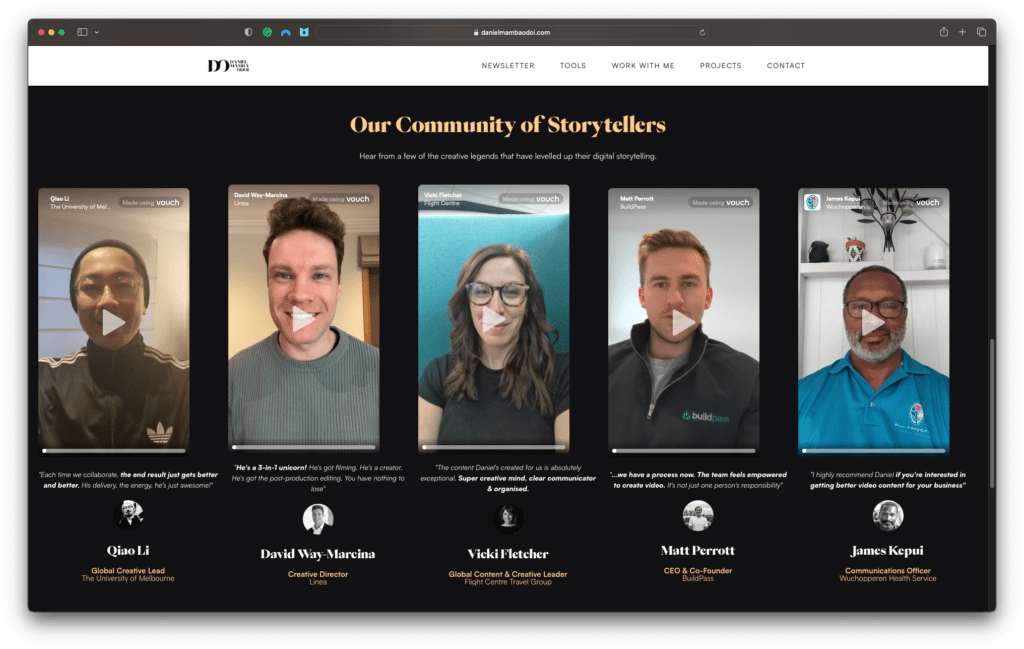
Play around with each of the options and use what suits the channel/platform you’re using.
So in summary, the 5 steps are:
- Step 1: Identify
- Step 2: Create
- Step 3: Request
- Step 4: Receive
- Step 5: Share
And get started with Vouch for with a 14-day free trial to start automating your video testimonial collection process today!
I look forward to seeing you level up your brand’s proof-based marketing with video testimonials to cultivate more authenticity, trust and engagement from your community.
🕺🏽Mamba