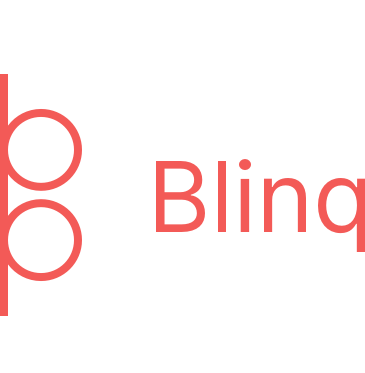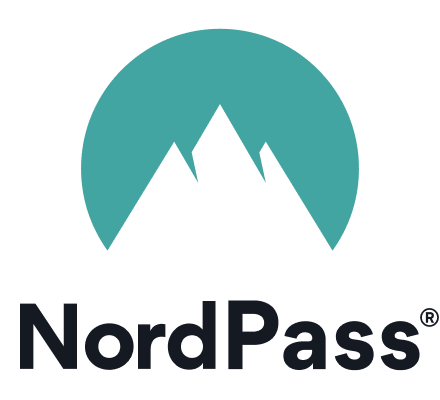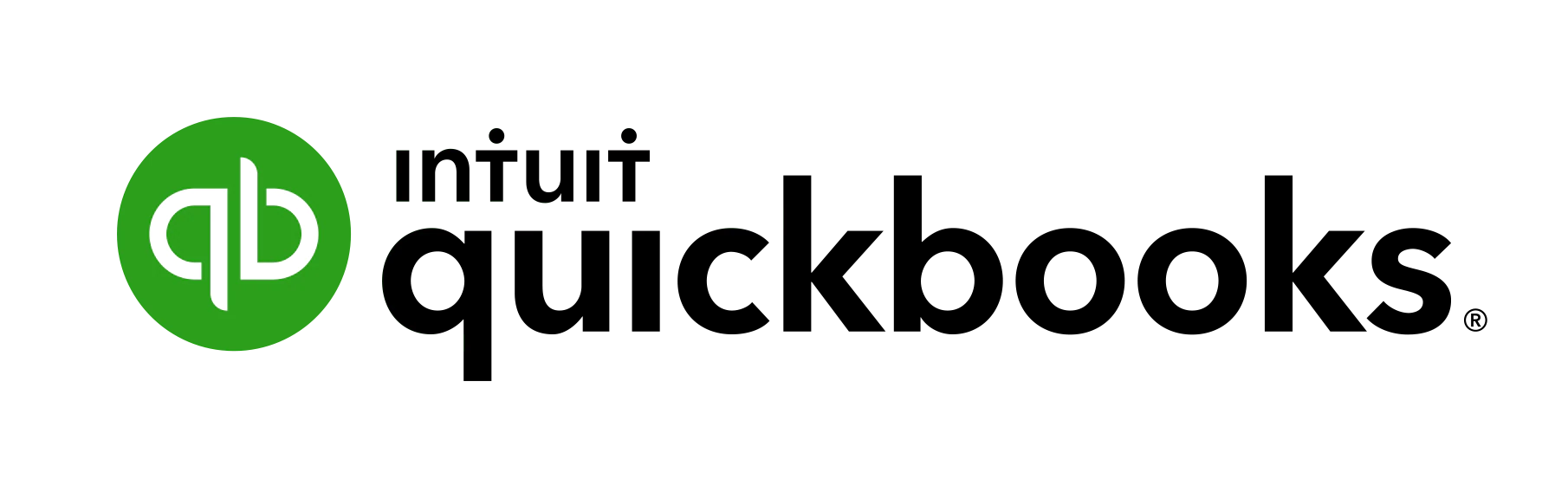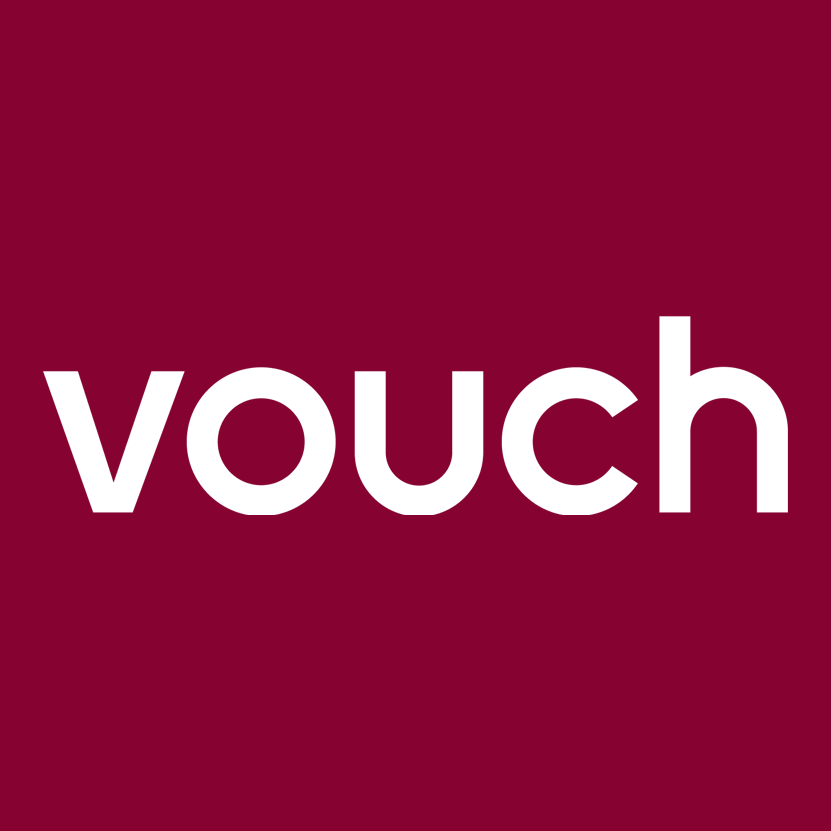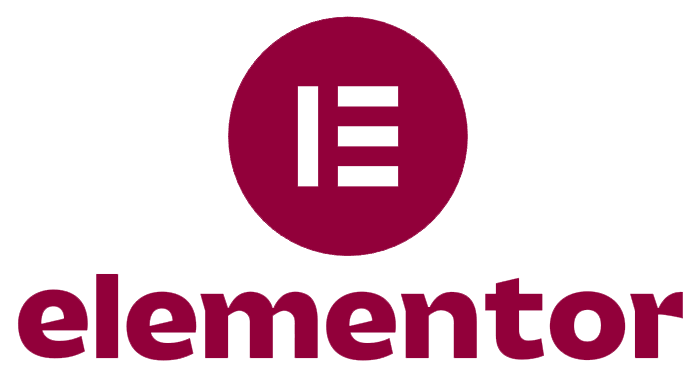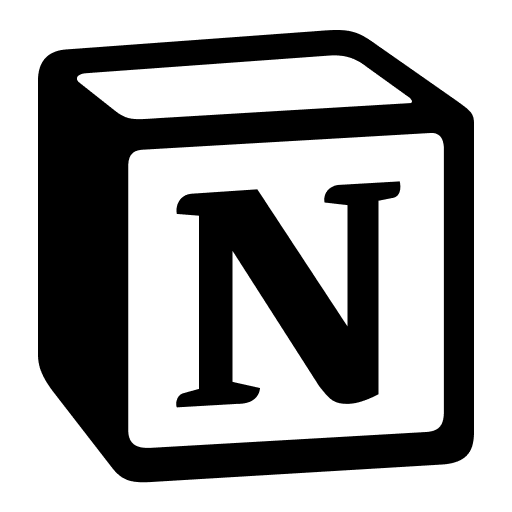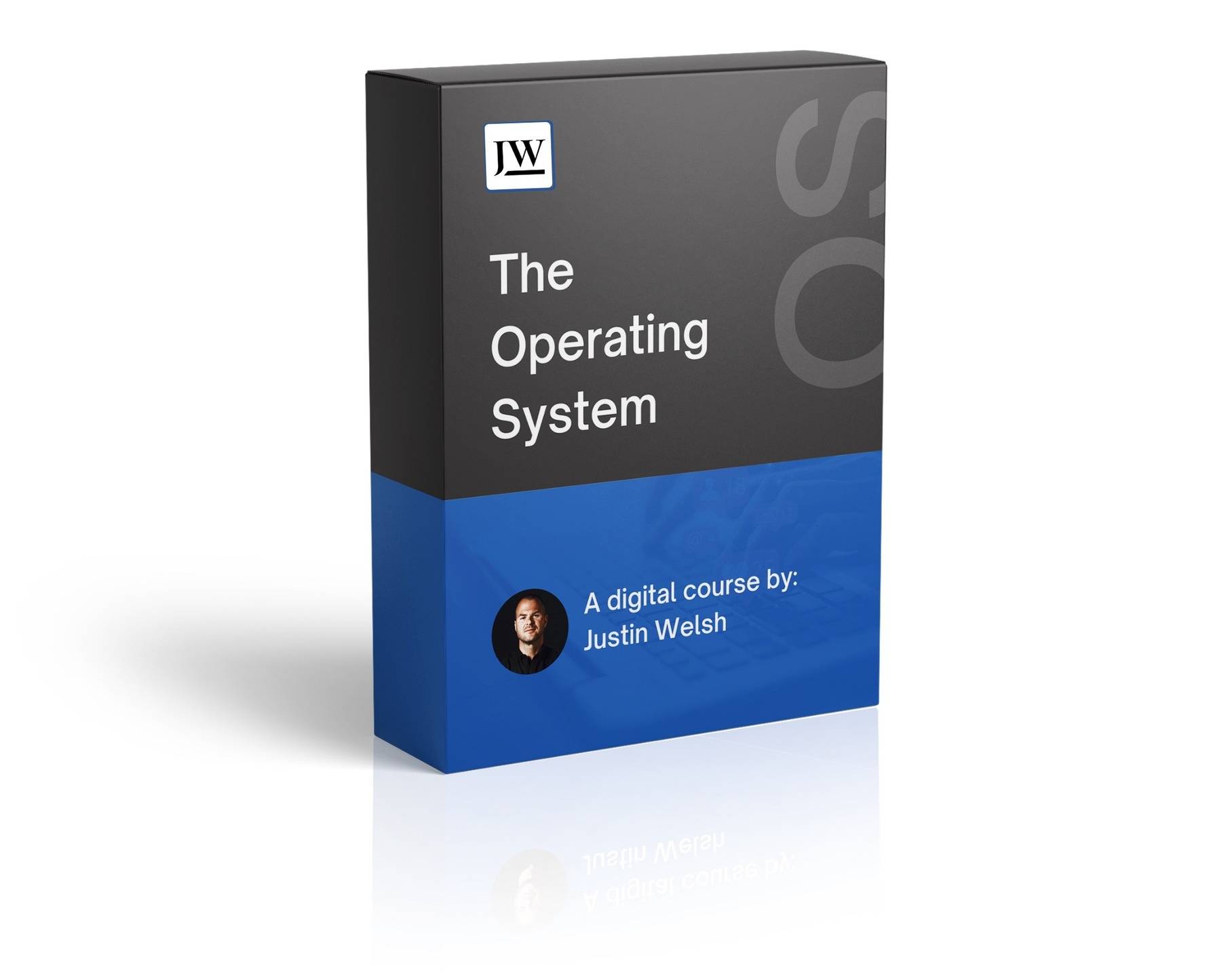TOOLS
Business
The tools that’ll streamline and systemise all aspects of your digital business
Affiliate Disclaimer: For some of the products/services that I recommend below, if you click a link and make a purchase, I earn a small commission (at no extra cost to you).
Assistants
As a solopreneur, these tools take care of the things you don’t need to be focusing on
Backblaze
Backup Assistant
Why I use it
- It’s an easy and safe way to back up all my files online (i.e. heaps of photo and video content)
- If you lose any files or your laptop gets stolen, you can get your data back quickly & easily
- It’s helped centralise all data that I’ve previously had across hard-drives & Google Drive/Dropbox
- This is for you if…you want the peace-of-mind of being securely backed up at all times
Blinq
Networking Assistant
Why I use it
- It’s a seamless digital contact card platform that avoids the need for business cards
- It automatically updates all of your branding if you make changes to roles, titles or companies
- You can exchange details through QR codes, NFC cards, Apple Watch and email signatures
- This is for you if…you want a paperless solution to exchanging contact details
Cal.com
Scheduling Assistant
Why I use it
- Back’n’forth messaging, or emails, just to organise a call genuinely drains me
- Instead, share a single link and let the other person select times according to your availability
- It syncs with your preferred calendar and video call platforms…so it saves you hours
- This is for you if…you regularly schedule phone/video calls & want a streamlined process
Fathom.video
AI-Notetaking Assistant
Why I use it
- It’s free to use and super easy to get setup
- It delivers insanely accurate and valuable meeting summaries, takeaways and next steps
- It works with all major video communication platforms (i.e. Zoom, Meet, Teams etc)
- This is for you if…you want to focus on conversations…not taking notes of the conversation
Grammarly
Writing Assistant
Why I use it
- It integrates everywhere that I type – desktop & mobile app, websites, docs, messages & emails
- It’s a real-time “double-checker” and ensures you communicate as effectively as you intended
- I also love that it helps adapt your writing to a specific style or tone
- This is for you if…you want your writing to convey your message effectively
NordPass
Password Assistant
Why I use it
- It’s basically my “digital life manager” – passwords, secure notes & bank cards all in one place
- I love the secure Password Generator and Health tools that keep my passwords fresh
- Emergency Access also lets you share your passwords with a loved in case anything happens
- This is for you if…you rely on memory for passwords and/or you’re at risk of being hacked
Quickbooks Self Employed
Accounting Assistant
Why I use it
- It takes care of invoicing, expense & GST tracking & the key docs my accountant needs
- The mobile app comes in #clutch to snap receipts of expenses & auto-process them
- Even though there are free invoicing tools, this tool integrates everything a solopreneur needs
- This is for you if…you’re turning your hobby into a legitimate business
Senja
Written Testimonials Assistant
Why I use it
- It’s become the easiest (and sexiest) for me to collect, manage, and share social proof for free
- Your favourite creators are using it (over 9000 creators, founders, and makers!)
- This is for you if…your testimonial collection process is a #hotmess i.e. DM screenshots
Vouch
Video Testimonials Assistant
Why I use it
- This is how I use it and why I love it (linked blog and video)
- tl;dr – this is the most efficient and effective way of collecting video testimonials
- This is for you if…you’d want to collect video testimonials from clients in a stress-free way
Communication
How I stay connected with my community
Amaysim
Mobile Data - Australian SIM
Why I use it
- Insanely generous data plans that are affordable, valuable and without contracts
- Data banking (“rollover”) means that you save all unused data from previous periods
- Lets me hotspot when I travel, work in cafes & co-working spaces, with limitless data
- This is for you if…you’re AU-based, own your phone outright and want a lot of data
Airalo
Mobile Data - Global eSim
Why I use it
- As I travel internationally for work and play, having data connectivity is crucial for me
- Airalo allows you to install eSIMs on your phone that cover +200 countries across the world
- Affordable, transparent pricing to help you manage your data roaming budget
- This is for you if…you’re planning to travel and can’t be bothered with physical SIM cards
ConvertKit
Messaging - Email Newsletter
Why I use it
- Out of all the email platforms I’ve tried – this is the best for beginners starting a newsletter
- You can get started with a free plan and won’t pay a penny until you hit 1000 subscribers
- You can create free landing pages to direct followers to sign up for your newsletter
- This is for you if…you’re brand new to email marketing and want to start your email list
Slack
Messaging - Private Chats
Why I use it
- It works everywhere – mobile, desktop & in a web-browser
- It helps me communicate with clients, as well as my private create community
- It helps keep discussions (and my sanity) in check by separating into unique #channels
- This is for you if…you’re sick of using WhatsApp/Messenger for business-related chats
Loom
Messaging - Narrated Screen Recordings
Why I use it
- The free plan lets you host up to 25 free videos (so just delete old ones to keep your quota)
- It’s the most effective way of providing narrated screen recordings to customers & clients
- It hosts all of your videos, includes AI-transcriptions summaries and chapter marks
- This is for you if…you want to cut-down on unnecessary meetings or back’n’forths
Frame.io
Messaging - Video Collaboration
Why I use it
- You can get started on their free plan that lets you host up to 2GB of video (plenty to get started)
- It allows you and your video collaborators to provide timestamp-specific feedback
- You/your editor can import & action the timestamp comments straight into their editing program
- This is for you if…you collaborate on video content and need a streamlined review process
Namecheap
Website - Domain
Why I use it
- One of the most affordable website domain name providers on the internet
- They’re an all-in-one platform – you can add on hosting, email and security (SSL Certificates)
- Their support team is epic – I get replies within minutes of reaching out and fast resolutions
- This is for you if…you’re ready to build your website & move off social media platforms
EasyWP Hosting
Website - Hosting
Why I use it
- If you’re a building a website on WordPress, then it’s the fastest and most affordable option
- The installation was lightning fast – it was basically ready in less than a minute with a click
- As I hate getting technical so I love that EasyWP puts everything into a simple dashboard
- This is for you if…you want a website host that’s 100% optimised for WordPress sites
Elementor Pro
Website - Builder
Why I use it
- It’s one of the leading website builders for WordPress sites and it’s how I’ve built this site
- You don’t need any website coding experience – it’s an intuitive “drag and drop” builder
- All plans come with +100 widgets, +300 templates, landing page and pop-up builders
- This is for you if…you’re building 1 website and don’t have a background in web coding
Productivity
Protect and scale your time, energy and sanity with these tools
Notion
Workflow - Content
Why I use it
- Notes scattered across Google Drive, Evernote, Trello, JIRA & Apple Notes? You need Notion
- It’s minimalist design, versatile functions & intuitive interface is the reason it runs my business
- It’s like a second-brain that can organise and structure all of your scattered ideas
- This is for you if…you’re anyone, that does anything with the internet (seriously, use this!)
The Operating System
Workflow - LinkedIn
Why I use it
- LinkedIn is the strange sibling in the social media family – it’s a little cringe
- But chances are that your audience (professionals, startups, businesses) are actively there
- This <60-min course is your no-BS blueprint to grow & monetise your LinkedIn account
- This is for you if…you’re clueless on how to optimise and systemise your LinkedIn brand
Desky Dual Melamine Desk
Equipment - Standing Desk
Why I use it
- “Sitting is the new smoking” (Not convinced? Read this)
- I want to avoid a lifetime of back issues if I’m going to be working in offices or at home
- The desk is easy-to-assemble, quiet and lets you pre-program 4 adjustable heights
- This is for you if…you don’t want back issues later in life and plan to WFH a lot
Desky Rectangle Standing Mat
Equipment - Standing Mat
Why I use it
- It cushions my feet and keeps blood flowing when standing at my desk
- The anti-slip backing keeps the mat firmly locked in place
- Super easy to clean and maintain with just a cloth and water (or vacuum)
- This is for you if…you plan to invest in a sit-stand desk and want your feet to be supported