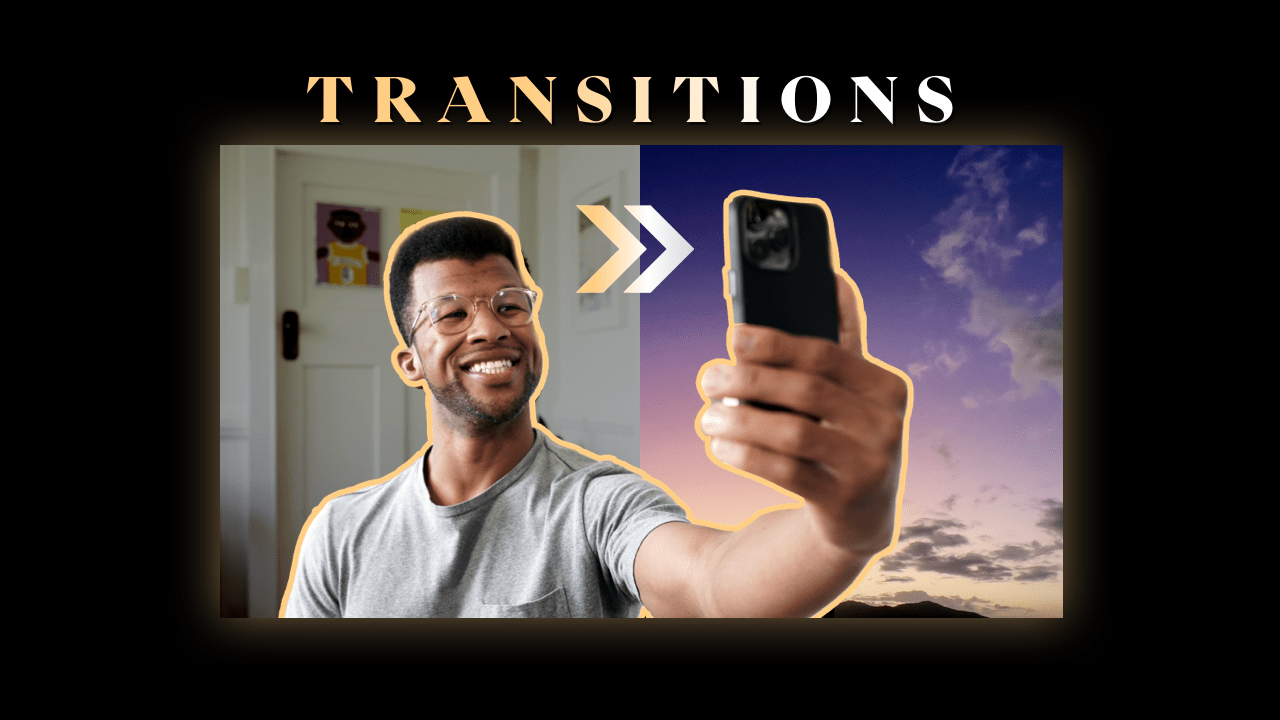Reading time: 4 minutes
Hey legend,
By the end of this newsletter, you’ll know how to create 3 impressive video transitions you can make with your smartphone & any basic video editing app.
Why should I bother with transitions?
Recording and editing your video across multiple is an effective way of adding transitions to your content, which fits under a video editing technique called “pattern interruptions.”
A pattern interruption is when you change a location, introduce a new element (i.e. music, sound effects, text, overlays), swap camera angles or any other ‘interruption’ that occurs to break up the “pattern” of your content.
Transitions improve your content in 2 ways:
- Storytelling: It helps to visually progress your story by signalling a new scene, time or situation.
- Engagement: It improves the retention of your content by re-engaging your viewer and reducing the likelihood of them dropping off mid-way through your video.
🔀 Transitions 101
A transition is an editing technique used in film and video to link one shot to the next, and they can be broadly grouped into 3 categories:
Category 1: Traditional Transitions 🎞
In the early-mid 20th century, during the golden age of traditional media like film and television, editors were (literally) cutting and attaching film rolls together to create an entire sequence of shots into a narrative.
Given this editing process’s tediousness, early films were often recorded across a max of 2-3 scenes. But by the mid-20th century, filmmakers began to cut and transition more frequently and effectively.
For the video editors amongst us, this is where ‘Hard’, ‘Jump’, L & J’ Cuts originated from and are often the first transitions any beginner will learn.
Category 2: Digitally-Generated Transitions 📲
Modern video editing apps often come with pre-loaded with a tonne of transitions, that do the heavy lifting for you.
They work by starting the effect in the last few seconds of your first clip and then finishing the transition within the first few seconds of your second clip, but you can adjust the timing to suit your preference.
Category 3: In-Camera Transitions 📸
My favourite category, which you’ll learn today, is in-camera transitions.
These are the most satisfying to watch as they flow with continuity and if well planned, the viewer will barely notice it even happened!
Unlike the first 2, these require a bit of forward planning as they occur at the time of recording with the camera, not just during the editing process.
- Shot list: Once you know each scene and which seems will follow in which order, decide how you want to move from one location to the next
- Recording: Remember to record the transitions when you’re in the moment because it’s nearly impossible to recreate them once you’re into the editing phase (unless you re-record the footage)
- Editing: Cut them at the moments you planned or envisioned to stitch them and create continuity.
And the three in-camera transitions you’ll learn how to re-create yourself are:
- Frame Fill
- Whip; and
- Match Cut
1. Frame Fill
How to do it
Cover the entire lens at the end of your first clip, uncover your lens at the start of your second clip and stitch them together when editing the point where both frames are entirely filled.
This is a classic travel vlogger’s transition as this content style jumps between multiple locations, and this transition is an easy way to move across space and time.
^In this example, I end the first clip by throwing a black garment at the camera to cover the entire lens.
Then as I start recording the second clip, I take my hand off the camera’s lens and continue the conversation with the viewer.
🔗 See the full transition here
2. Whip
How to do it
At the end of your first clip, whip your camera in a single direction and remember that direction!
Then as you start recording your second clip, whip your camera in the same direction and speed as your previous whip.
When editing, trim them to a point where both frames are equally “blurred”. The viewer’s eyes won’t be able to track the transition in real time.
You might use this transition to contextualise a scene with a short series of successive shots showcasing multiple angles of the same spot.
^In this example, I’m walking through the San Pedro markets and want to quickly showcase the breadth and depth of the location.
So I whipped my camera to the right at the start/end of a series of clips I knew would stitch together when editing the sequence
🔗 See the full transition here
3. Match Cut
How to do it
End and start 2 clips focusing on the same, or a similar, subject that is the focal point of the frame. Then when you stitch the clips together, the background changes, but the subject remains in the same place.
To nail this one, you may require a bit of tweaking while editing, such as cropping, rotating or re-positioning the clips so they match as closely as possible for a smooth continuity.
^In this example, I planned to jump from sitting outside, to lying on a bed with my man Leo 🐱.
Knowing that the viewer would have their eyes on me, I made a downward motion with my free arm in the first clip that I continued (“matched“) at the start of the second clip.
🤳🏽 And that my friend, are 3 simple and creative in-camera transitions you can start using straight away!
To recap – here’s what we covered:
- Transitions 101 – How they work and how they improve your content
- 3 x Transitions Categories – Understand what are traditional, digitally-generated & in-camera transitions
- 3 x In-camera Transitions – How to re-create a Frame Fill, Whip & Match Cut transition yourself!
Get creative, and experiment with each of these, and I can’t wait to see your video content being peppered with these transitions!
See you at the next one,
🕺🏽 Mamba