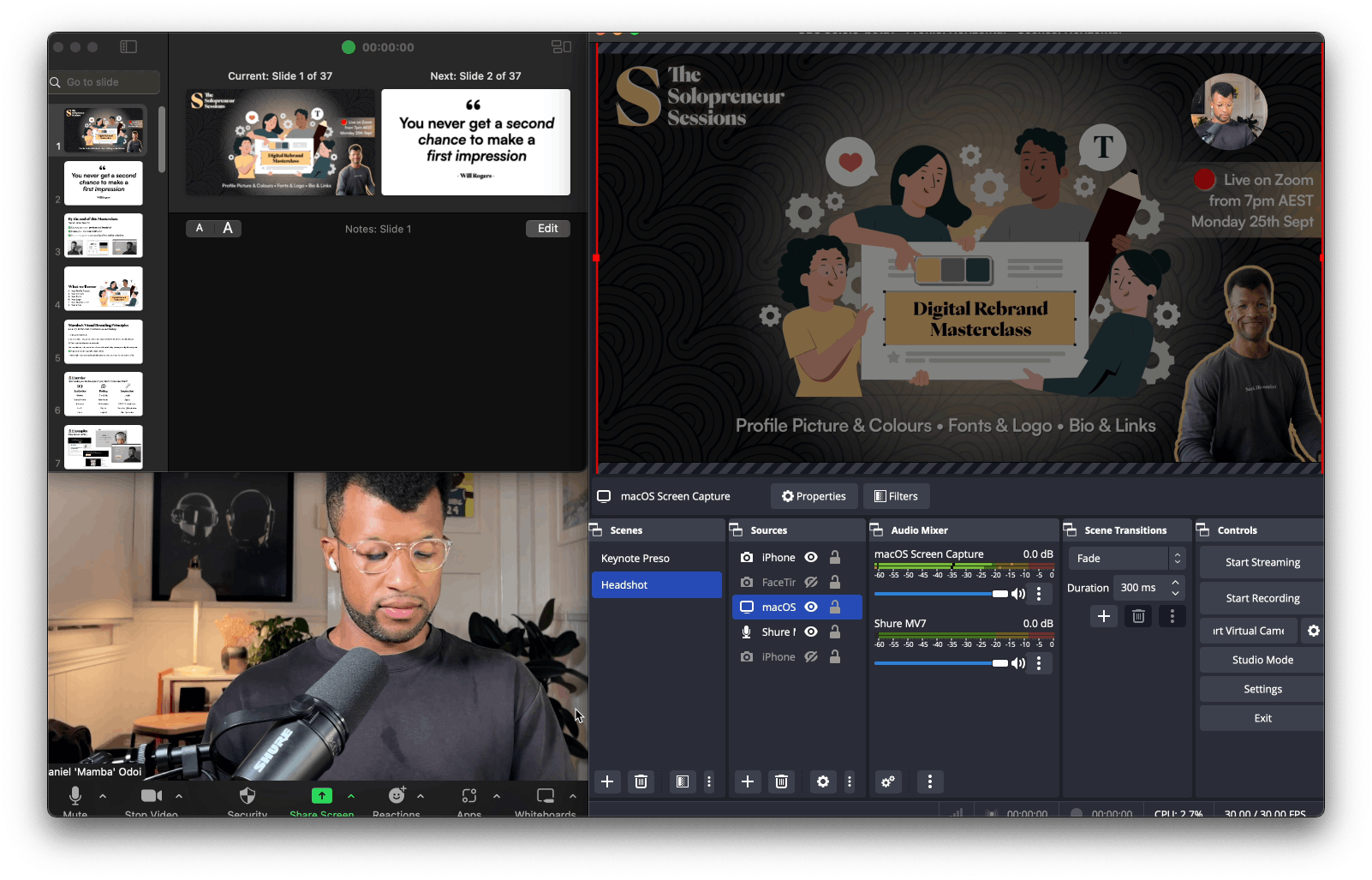Reading time: 3 minutes
Hey legend,
After successfully running my first masterclass in the ‘Solopreneur Sessions’ series last Monday, here are 3 tools I recommend you use when hosting your next virtual masterclass, training or workshop.
1. Luma – Event Hosting Platform
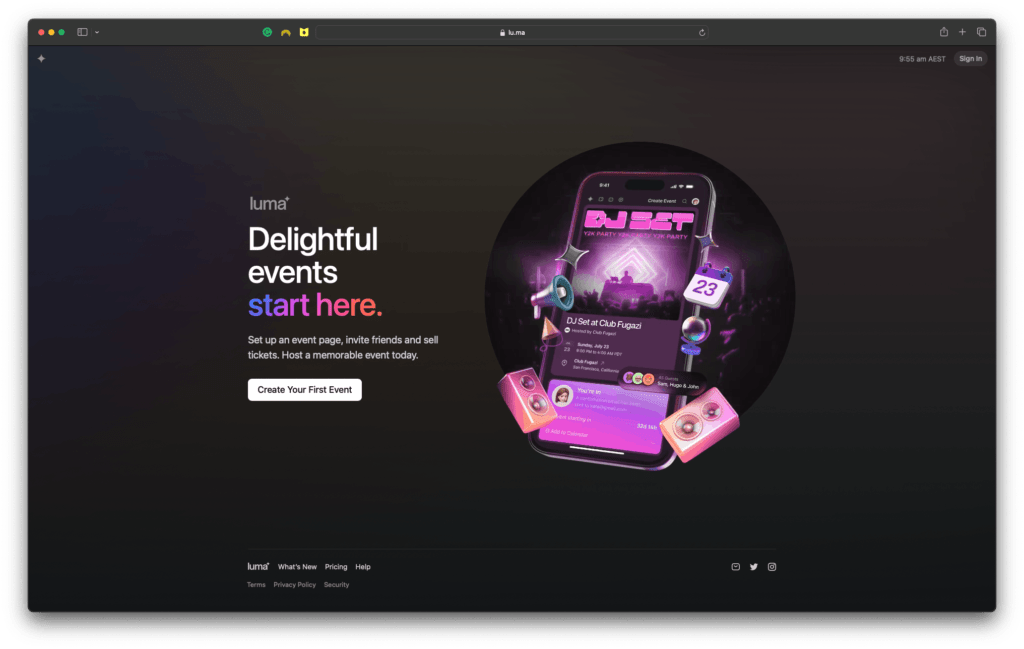
Why should you use it?
- It creates beautiful, mobile-friendly registration pages to link to your guests
- It’s free to use (but they’ll take a %5 free if you charge for attendance), and
- It includes automated reminder emails, feedback follow-ups and insights (see below)
Alternatives you can also consider:
- Eventbrite
- AddEvent
2. Keynote – Presentation App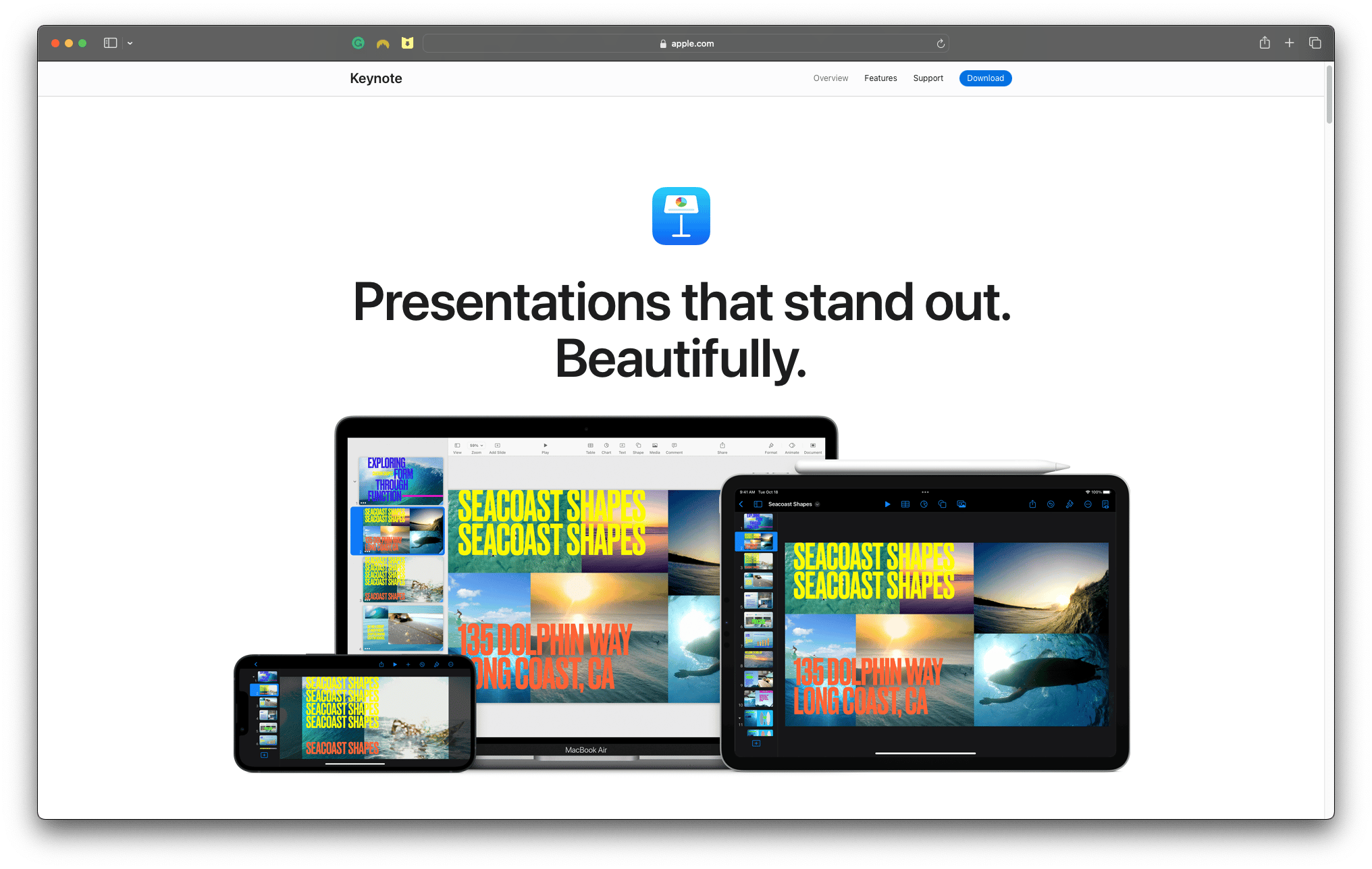
https://www.apple.com/au/keynote/
Why should you use it?
- It’s free on Apple devices (and works across Mac, iPad & iPhone)
- It’s compatible with Microsoft PowerPoint
- It’s super intuitive with no learning curve (see below)
Alternatives you can also consider (especially if you’re not a Mac user)
3. Zoom – Video Conferencing Platform
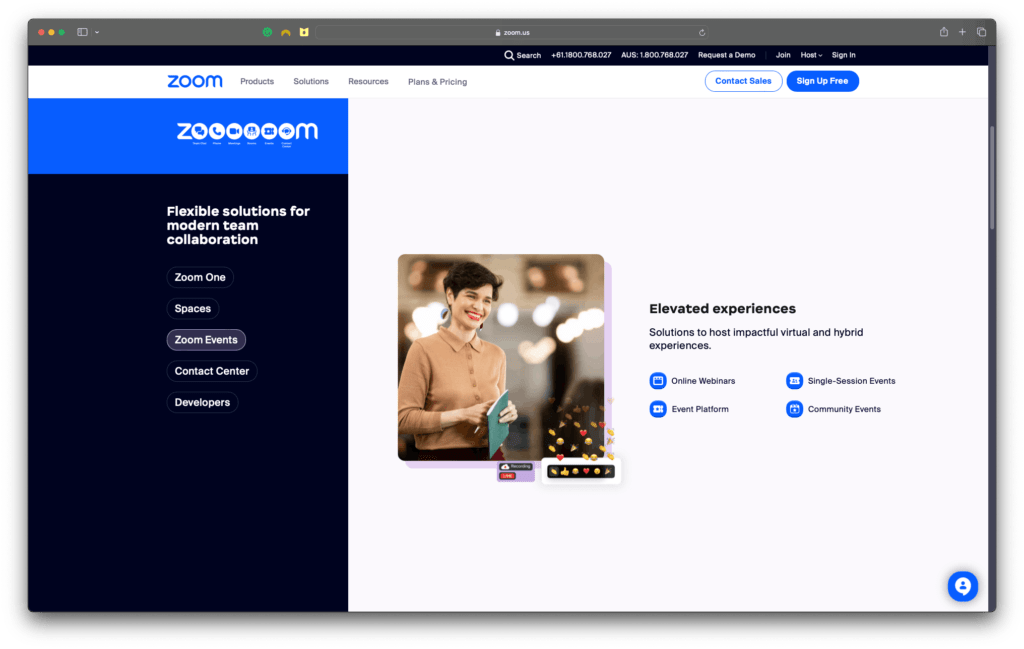
Why should you use it?
- It’s the industry standard for live video conferencing.
- You can share screens easily and switch between different views.
- Upgrading to Zoom Pro (A$22/month) unlocks +40-minute calls and gives you 5GB to host your recordings in the cloud (handy to share replays)
Alternatives include:
- ⭐️ Storytail
- Google Meet
- Microsoft Teams
And if you’re ever planning to run your first masterclass, send me an email or send me a DM to @danielmambaodoi, so I can help you ensure that your first one is a success!
So, in summary, you just need 3 things:
- Event Hosting Platform – I recommend Lu.ma, Eventbrite or AddEvent
- Presentation App – Keynote (for Apple users) or Canva
- Video Conferencing Platform – Zoom, Google Meet or Storytail